- /
- /
- /
Error 14140 – Thin Client TCP connection failed
Effects:
Jade Version: ALL
App Version: ALL
Issue Description:
This error occurs most likely by either three events, you have lost network connectivity, your server has lost network connectivity, or the service on your ValBiz Server has terminated.
Resolution:
Depending on if your system is hosted internally or by Headway Systems the process to resolve this issue is different. If you are unsure, please phone 0800 644 544 to determine which process to follow.
If your Valbiz is hosted by Headway Systems:
- Firstly check that you have access to the internet – try opening a website, ie www.Valbiz.co.nz. If this loads without issue, please phone 0800 644 544 to report the issue, or submit the issue via our website, www.valbiz.co.nz/contact/
If your Valbiz is hosted on your PC/Server:
- Firstly check that you have access to your network/internet. Then on your Valbiz Server/PC open the ValBizServer.exe app (Either found on your desktop, or in the ValBiz Install Directory – default is C:/ValBiz and check the service is running. You can see this by the two green indicator squares near the top right of the window. If one of these is green or orange, try stopping the service, then restarting (It can take 1-5mins for the service to start again)
If you are still experiencing issues, give our helpdesk a call on 0800 644 544

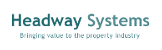



 What is Valbiz V8
What is Valbiz V8