- /
- /
- /
Duplicate Key – The TLA already has a Property with the same Property
Effects:
Jade Version: ALL
App Version: Version 8
Issue Description:
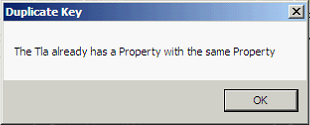
This error occurs when you have asked Valbiz to replicate a Property record, and it cannot complete the replication as the Unique Key (Property Name) already exists. When you replicate a property, it sets the Property Name to ‘blank’ so you can set your address detail, and set a Property Name. If you leave this blank, when you go to replicate another property in the same Territorial Authority, this error will occur
Resolution:
It is simple to fix this error and get you back on track
- First Navigate to the Properties menu, and select Territorial Authorities. Double click the TLA (Territorial Authority) you were trying to replicate the property record in, then click Details.
- This will open a table window, now select “Property” on the left menu, then ensure you have the column “Property” showing in the table – If you don’t have this column see detail below.
- You should be able to see a record entry at the top of the list, where the “Property” field is blank.
- Double click this record, and set a Property Name, then choose Save & Exit
This has now resolved your issue and you are now able to replicate your property, however please do remember to set a Property Name on your newly replicated property record.
If you experience any issues running through this article contact our support team on 0800 644 544 to have one of our team assist you further.
Adding the “Property” column to the Property table:
- Right click on the Table Heading line, and select Insert Column.
- Scroll down the list to find “Property”.
- Single click “Property”, and then click Pick.
This will have now added the “Property” column to the table

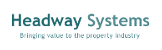



 What is Valbiz V8
What is Valbiz V8