- /
- /
- /
Your current Locale is not set to New Zealand
Effects:
Jade Version: ALL
App Version: ALL
Issue Description:
This error occurs when the Windows System Locale is not set to New Zealand, either on your server or your workstation, or both.
Resolution:
To Resolve this you will need to follow the step by step guide below for Windows 10
- Click on the Magnifying Glass at the bottom left of your screen, then type Control Panel
- Click Control Panel (Desktop App)
- Double Click on Region & Language (If you cant see this click on View By in the top right corner and set to small icons)
- On the Format tab, change the Format to English (United States)
- On the Location tab, change the Location to United States
- On the Administrative tab, click Change System Locale
- Change the Locale to English (United States) then click ok
- This should prompt a restart of your Computer, Click Restart
- Upon reboot, Go to Start, Then Control Panel
- Double Click on Region & Language (If you cant see this click on View By in the top right corner and set to small icons)
- On the Format tab, change the Format to English (New Zealand)
- On the Location tab, change the Location to New Zealand
- On the Administrative tab, click Change System Locale
- Change the Locale to English (New Zealand) then click ok
- This should prompt a restart of your Computer, Click Restart
- This should have now resolved your issue, try ValBiz again
If this guide does not work for you, contact our support team on 0800 644 544

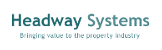



 What is Valbiz V8
What is Valbiz V8